Implement IP Allow/Deny List at Edge with Cloudflare Workers and Upstash Redis
It is a common need to restrict access to your website to some specific IPs. In this post, I will show how to implement an IP Allow/Deny list using Edge computing. Let me first introduce Cloudflare Workers.
Cloudflare Workers
Cloudflare workers are quite popular technology in recent years. It became publicly available in 2017 and Cloudflare KV storage became publicly available in 2019.
Without going to very deep details of Cloudflare workers or KV storage, I will explain them briefly. With Cloudflare workers you can intercept any http request edge level, you can execute your code snippets and manipulate the request/response. Also you can use KV storage to make put/get a dictionary which is natively available inside Cloudflare Workers. You can quickly try playground environment, it is quite simple and 1-click test environment.
Apart from the Cloudflare KV Storage, as a developer you might need more advanced data structures. Also you might want to access KV storage from outside (like from a backend or an API or SDK clients). So recently we have enabled REST Api Upstash.
Now you can access your Upstash Redis database using:
- Upstash Rest API in Cloudflare Workers
- redis-cli in your command line terminal
- Any redis client in that particular programming language
Please click your connect button in your database details page for some sample code snippets and sample commands.
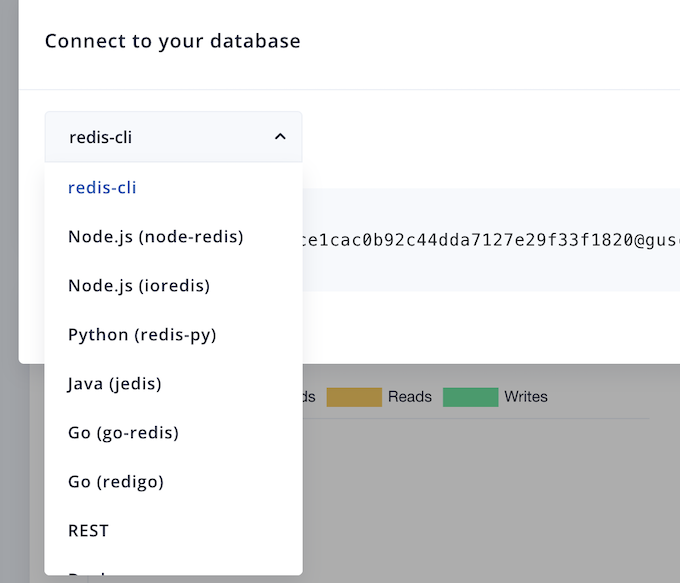
Let's make a small application using Cloudflare workers and explore Upstash Redis Rest API together.
Application
IP Allow/Deny in Cloudflare worker using Redis as a source of truth.
Prerequisites
- A Serverless Redis Database ( You can create one from Upstash Console )
- A Cloudflare account or you can use CF Playground
- Basic javascript knowledge
- Basic Cloudflare Workers knowledge
:::note Select Global Database while creating Upstash database. Global database replicates data to multiple regions to lower the latency from the edge functions. :::
Let's Create a Cloudflare worker and intercept the request. When you create a worker it will automatically come with sample code.
Implementation
Let's Get the IP address of the visitor:
async function handleRequest(request) {
const ip = request.headers.get("cf-connecting-ip");
return new Response(ip);
}async function handleRequest(request) {
const ip = request.headers.get("cf-connecting-ip");
return new Response(ip);
}It is possible to get a visitor IP address from the header. Now we want to check that this IP address is in the allowed list or not. Let's make a single REST API call and improve our code.
async function handleRequest(request) {
const ip = request.headers.get("cf-connecting-ip");
res = await fetch(
"https://YOUR_DATABASE_ENDPOINT/sismember/allowed-set/" +
ip +
"?_token=YOUR_REST_API_TOKEN",
);
if ((await res.text()).includes("1")) {
return new Response(ip + " is allowed.");
}
return new Response(ip + " is not allowed.");
}async function handleRequest(request) {
const ip = request.headers.get("cf-connecting-ip");
res = await fetch(
"https://YOUR_DATABASE_ENDPOINT/sismember/allowed-set/" +
ip +
"?_token=YOUR_REST_API_TOKEN",
);
if ((await res.text()).includes("1")) {
return new Response(ip + " is allowed.");
}
return new Response(ip + " is not allowed.");
}Now we make a rest api call to our Upstash Redis Server and check if the IP address is in the list. If the result contains "1" then it means it is in the list, otherwise it doesn't.
You can update the Redis set using redis-cli with following command:
sadd allowed-set $IP_ADDRESS
Conclusion and Future Work
Now it is possible to access your Redis server instance using rest api. We are supporting almost all commands using rest api. Please take a look at our documentation for more details. With Cloudflare KV storage, you are bound to only KV dictionary API and it is not easy to access Cloudflare Workers KV from 3rd party applications. But Redis huge number of different Client SDKs and redis-cli. Also in Upstash you can access your Redis database using REST API.
This simple application can be extended to a kind of security guard in Cloudflare Workers. Users can change config values in Redis database and Cloudflare Worker can read configuration from the Redis.
